Building Beacon Instrument
Posted 03 Jul 2020
Introduction
Across the hall from SensorFleet office is another cyber security startup, SensorFu, and they have an awesome product called Beacon. Beacon is deployed inside an isolated network segment and it continuously tries to escape out from it. A successful escape is an indication of misconfiguration or malice and getting alert as soon as possible helps the network owner find the leak and fix it.
After a while it became obvious that implementing SensorFleet Instrument which runs Beacon would benefit both companies. SensorFleet Sensors would provide an easy way to deploy Beacons without the need to add new machines (virtual or real) to the network. SensorFleet platform would allow easy configuration and monitoring of running Beacons.
Instrument
SensorFleet Instrument is an isolated execution environment which allows one to run, for example, IDS software with the capabilities it needs to function (see Keeping your security monitoring tools and tasks safely separated blog post for details.)
SensorFleet platform provides following capabilities for Instruments:
- Execution. As instruments are lxd containers, the Platform takes care of managing the lifetime of Instruments.
- Network interfaces. These can be configured from Fleet Management and are provided to the Instrument.
- Messaging. Instruments can use SensorFleet messaging to send and receive messages to other Instruments and to send Events containing alerts or other information of value to other Instruments or end users.
- Configuration. SensorFleet platform provides unified configuration for Instruments through Fleet Management. Platform takes care of versioning and storing the configuration.
- Storage. Platform provides Instruments with persistent and transient storage which the Instrument can use, for example, for storing databases and such. Platform also enforces time-based retention policies by commanding Instruments to remove data older than given retention period.
- Health checks. Platform will query the Instrument periodically to check its status. This status is shown to user on Fleet Management UI.
A skeleton Instrument needs to implement message handlers for retention and health checks and configuration updates in addition to the actual Instrument logic. The Instrument is then packaged into an Alpine Linux -based container. This container is run by the Sensor platform.
More complex Instruments can use the platform to communicate with other Instruments, or listen for events from other Instruments and act on them. Instrument architecture allows to build functionality around existing software, integrating for example open source components to SensorFleet platform.
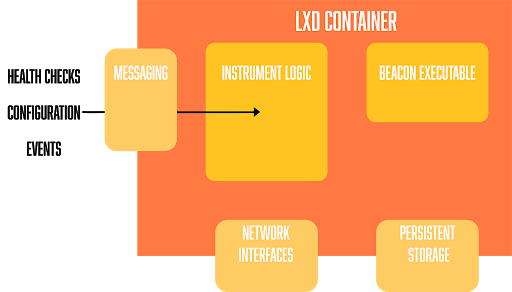
Implementing Beacon Instrument
Beacon is wonderfully simple software. It only needs to know the name of the interface it is supposed to use. Thus the design of Beacon Instrument is pretty easy: On startup, read configuration and ensure network interface is available. Then start the Beacon application.
For health checks, we need to be able to determine that the Beacon is running and, in addition to merely running, actually doing something. Luckily the Beacon will print a line of information every time it tries an escape. Thus, the Instrument can monitor the Beacon by checking that it prints out information periodically.
Beacon does not need any local storage, thus there is no need to implement any data retention checks.
Furthermore, Beacon binary is self-contained static binary and requires no external libraries or other dependencies. This makes it easy to run it on Alpine -based containers.
Providing updates for Beacon binary
SensorFu provides updates for Beacon binary through their home portal. Since SensorFleet Sensor platform provides Downloader Instrument for downloading resources from the Internet, it was easy to use it to update Beacon binary.
User can configure Beacon Instrument to request periodic checks for updates to Beacon binary and the platform will download updated binaries automatically. If Beacon binary has changed, the Instrument will restart to use the latest binary. This allows user to deploy multiple Beacons without the need to worry about updating them manually.
